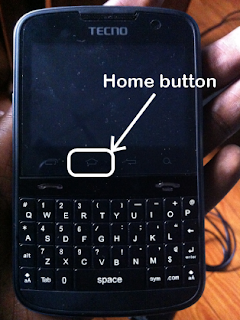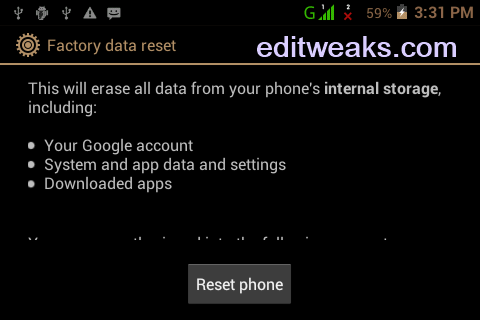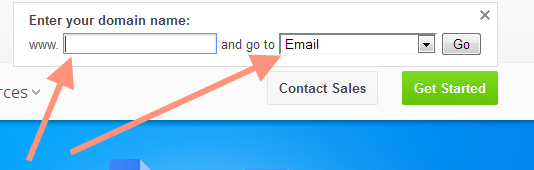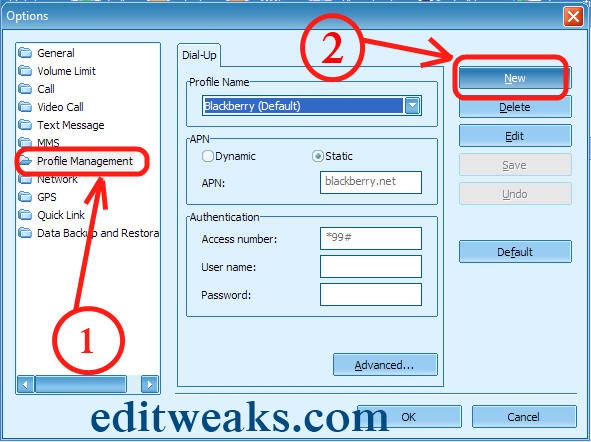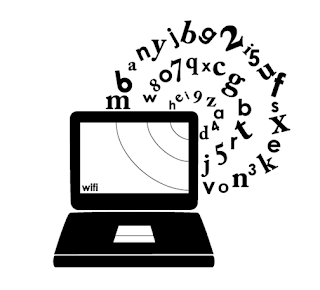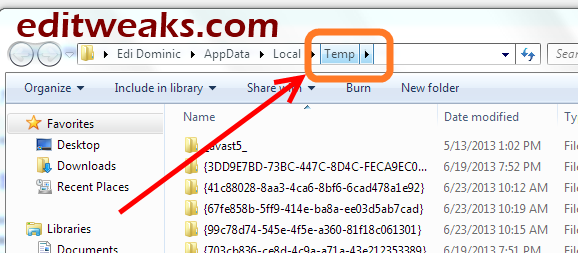Okay, I know right now you must be wondering what is this dude talking about? Such a strange name for a Widget, well, that's probably because you may have not heard of it before.
Following my previous post concerning tag cloud widgets.
The benefits of having this widget is the positive SEO results it attracts, otherwise, its contents which are the big and small letters scattered over the place makes a blog look untidy.
This problem is what Blogumus in this post have come to solve.
 Blogumus is a very beautiful flash animated tag cloud widget for your blog, your tags smoothly moves around when your visitors hover their mouse around them, it was originally meant for WordPress, where it was called Roy Tanck's WP Cumulus plugin for Wordpress.
Blogumus is a very beautiful flash animated tag cloud widget for your blog, your tags smoothly moves around when your visitors hover their mouse around them, it was originally meant for WordPress, where it was called Roy Tanck's WP Cumulus plugin for Wordpress.
Roy Tank created the plugin and discussed its first appearance in 2008, then Amanda of Bloggerbuster tweaked it and later figured out ports that made it work on Blogger platform, so you can have it on your blogger blogs.
The widget is a combination of Flash and Javascript, and had been tweaked in a way that would be very easy for you.
Since it contains Flash content, since it contains Flash,
you'll be needing Flash Player plugin for your browser to view it (get Flash Player from Adobe)
Back up your template.
Now use CTRL + F to find
We are done!, Now Preview the blog, if it comes out well, it will display on your sidebar, or any where you placed it, you may even change its location from your Page Elements. Real simple huh?
You only have to do few changes in the Variables
In this default installation, Blogumus includes the following preset variables:
So from here, if there's some adjustments you want to make, so it could fit in perfectly for you, then simply edit and do your changes on the variables coloured in Red at the codes above.
When done, you can Preview it, once you're satisfied with your customisations, hit SAVE.
Hope you found this helpful as it makes your blog look more beautiful for your visitors.
Please take a second to share. ;)
Following my previous post concerning tag cloud widgets.
The benefits of having this widget is the positive SEO results it attracts, otherwise, its contents which are the big and small letters scattered over the place makes a blog look untidy.
This problem is what Blogumus in this post have come to solve.
 Blogumus is a very beautiful flash animated tag cloud widget for your blog, your tags smoothly moves around when your visitors hover their mouse around them, it was originally meant for WordPress, where it was called Roy Tanck's WP Cumulus plugin for Wordpress.
Blogumus is a very beautiful flash animated tag cloud widget for your blog, your tags smoothly moves around when your visitors hover their mouse around them, it was originally meant for WordPress, where it was called Roy Tanck's WP Cumulus plugin for Wordpress.Roy Tank created the plugin and discussed its first appearance in 2008, then Amanda of Bloggerbuster tweaked it and later figured out ports that made it work on Blogger platform, so you can have it on your blogger blogs.
The widget is a combination of Flash and Javascript, and had been tweaked in a way that would be very easy for you.
Since it contains Flash content, since it contains Flash,
you'll be needing Flash Player plugin for your browser to view it (get Flash Player from Adobe)
DEMO
- A DEMO of this widget is shown here at the footer of my demo blog here, it comes alive as you hover your mouse over it right?.
HOW TO INSTALL BLOGUMUS TAG CLOUD WIDGET ON YOUR BLOGGER BLOG
Go to Design > Layout > Edit HTMLBack up your template.
Now use CTRL + F to find
<b:section class='sidebar' id='sidebar' preferred='yes'>
Right under the code, Copy & Paste the ones below
<b:widget id='Label99' locked='false' title='Labels' type='Label'>
<b:includable id='main'>
<b:if cond='data:title'>
<h2><data:title/></h2>
</b:if>
<div class='widget-content'>
<script src='http://sites.google.com/site/bloggerustemplatus/code/swfobject.js' type='text/javascript'/>
<div id='flashcontent'>Blogumulus by <a href='http://www.editweaks.com/'>EdiTweaks</a></div>
<script type='text/javascript'>
var so = new SWFObject("http://sites.google.com/site/bloggerustemplatus/code/tagcloud.swf", "tagcloud", "240", "300", "7", "#ffffff");
// uncomment next line to enable transparency
//so.addParam("wmode", "transparent");
so.addVariable("tcolor", "0x333333");
so.addVariable("mode", "tags");
so.addVariable("distr", "true");
so.addVariable("tspeed", "100");
so.addVariable("tagcloud", "<tags><b:loop values='data:labels' var='label'><a expr:href='data:label.url' style='12'><data:label.name/></a></b:loop></tags>");
so.addParam("allowScriptAccess", "always");
so.write("flashcontent");
</script>
<b:include name='quickedit'/>
</div>
</b:includable>
</b:widget>We are done!, Now Preview the blog, if it comes out well, it will display on your sidebar, or any where you placed it, you may even change its location from your Page Elements. Real simple huh?
CUSTOMISING THE WIDGET
Customising is also possibleYou only have to do few changes in the Variables
In this default installation, Blogumus includes the following preset variables:
- Width is set to 240px
- Height is set to 300px;
- Background color is white
- Test color is grey
- Font size is "12"
So from here, if there's some adjustments you want to make, so it could fit in perfectly for you, then simply edit and do your changes on the variables coloured in Red at the codes above.
When done, you can Preview it, once you're satisfied with your customisations, hit SAVE.
Hope you found this helpful as it makes your blog look more beautiful for your visitors.
Please take a second to share. ;)