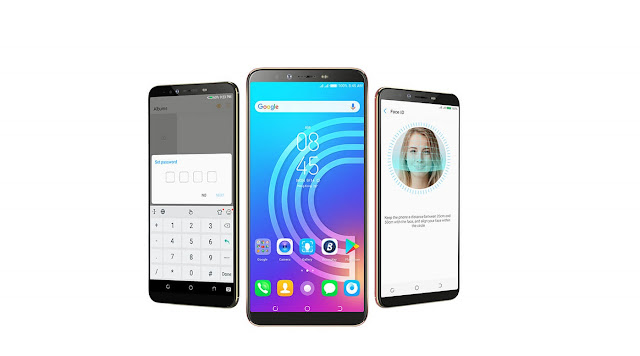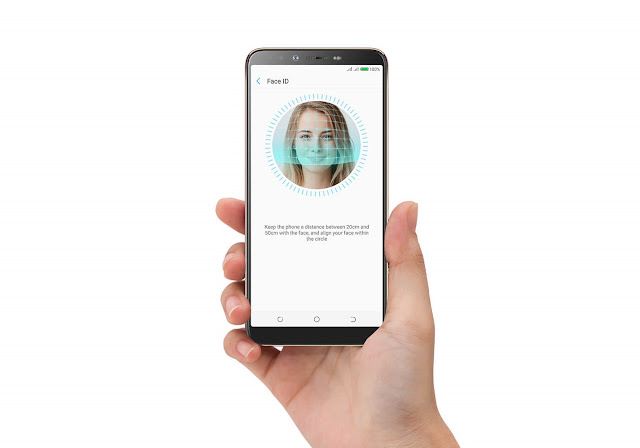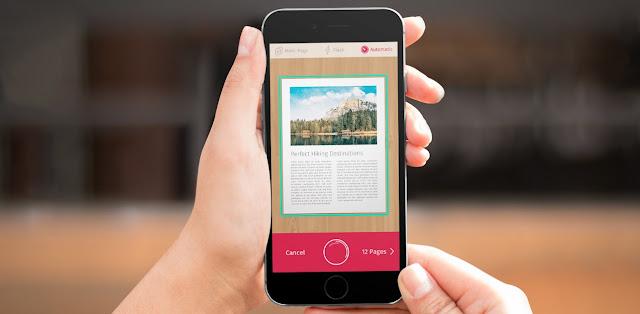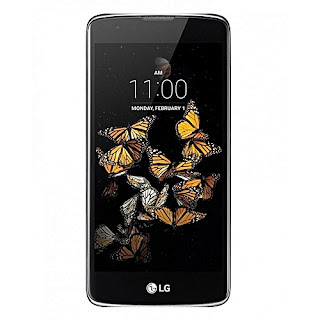Best Ways To Detect/Know An Original SD Card / MicroSD Memory Card - This serves and should be useful for your phone or any other gadgets that supports the use of SD cards.
If you think formatting a new or used SD card is the best way or method for checking the durability and authenticity of an SD card, sorry, you're very wrong because even fake memory cards can also allow formatting but the card will eventually fail at some point by totally getting its files or entire memory corrupt, or being too slow at handling data transfers when moving files/folders in or out of it.
It takes more measures to accurately detect if your memory SD card is legit and we'll reveal how you can do that in this post.
Whatever your questions are about finding out the authenticity of a memory card,
There are basically 3 types of memory cards.
Each of them has several classes, you can read more about them here
This guide below should help you know which is original or fake:
Launch the app and if the SD card is genuine it will show the name, manufacture date and capacity, just like the image below.
If your SD class is Class 4 then it should write at average of 4MB/s, class 6 should write at 6MB/s, class 10 should be around 10MB/s. If your write speed is way off the class written on the SD card or as described in your SD Card's body or pack, then its probably fake.
If you think formatting a new or used SD card is the best way or method for checking the durability and authenticity of an SD card, sorry, you're very wrong because even fake memory cards can also allow formatting but the card will eventually fail at some point by totally getting its files or entire memory corrupt, or being too slow at handling data transfers when moving files/folders in or out of it.
It takes more measures to accurately detect if your memory SD card is legit and we'll reveal how you can do that in this post.
Is my Memory SD Card (MicroSD) Original?
I bought a SanDisk Memeory card for my Android phone, is the memory card genuine or original?
How do I know a genuine SanDisk, Memory card, Samsung (EVO, EVO Plus, Pro Plus), Kingston, MingsFord, V01 memory cards and others...
Whatever your questions are about finding out the authenticity of a memory card,
There are basically 3 types of memory cards.
- SD,
- SDHC
- and SDXC Memory Cards
Each of them has several classes, you can read more about them here
This guide below should help you know which is original or fake:
1. Download SD Insight (from PlayStore for Android users)
The best way to know if an SD card is fake or genuine is to download SD Insight from the play store.Launch the app and if the SD card is genuine it will show the name, manufacture date and capacity, just like the image below.
2. Check for WRITE AND READ SPEED of the SD Card
To know the write and read speed, download A1 SD bench. It's one of the best benchmark app for memory cards.If your SD class is Class 4 then it should write at average of 4MB/s, class 6 should write at 6MB/s, class 10 should be around 10MB/s. If your write speed is way off the class written on the SD card or as described in your SD Card's body or pack, then its probably fake.