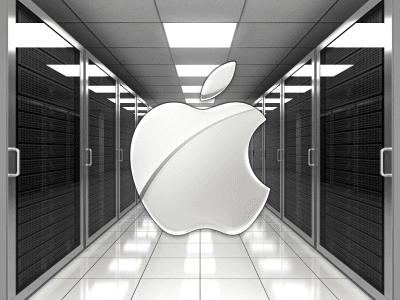The Nokia 3.1 is the successor of 2017's Nokia 3 smartphone, and it comes with beefed-up hardware and the latest software version. It was launched alongside the successors of the other high-end and budget Nokia smartphones launched in 2017, the Nokia 2.1 and Nokia 5.1.
The Nokia 3.1 is slightly larger than its predecessor, comes with a faster processor with double the number of cores, double the memory, better cameras, a stronger battery and the latest software updates. Considering that the Nokia 3 was the company's most successful smartphone in 2017, the number of upgrades on the Nokia 3.1 aren't surprising.
The smartphone keeps the looks of the Nokia 3, featuring a polycarbonate back and metallic (aluminium) frame. It has a thickness of 8.7 millimetres and weighs just 138.3 grammes.
The smartphone is powered by an octa-core 1.5GHz MediaTek MT6750N processor which promises a 50% increase in performance over its predecessor. Graphics rendering will be better too, thanks to an improved Mali T860 GPU.
The Nokia 3.1 is slightly larger than its predecessor, comes with a faster processor with double the number of cores, double the memory, better cameras, a stronger battery and the latest software updates. Considering that the Nokia 3 was the company's most successful smartphone in 2017, the number of upgrades on the Nokia 3.1 aren't surprising.
Nokia 3 Specifications Review
Design & Display
The Nokia 3.1 comes with a 5.2-inch IPS LCD display which has an HD+ (720 * 1,440) pixel resolution. It's covered with 2.5D curved glass and protected with Corning Gorilla Glass 3, like the Nokia 3.The smartphone keeps the looks of the Nokia 3, featuring a polycarbonate back and metallic (aluminium) frame. It has a thickness of 8.7 millimetres and weighs just 138.3 grammes.
Storage & Performance
The Nokia 3.1 comes in two memory variants, the first with 2GB of RAM and 16GB of internal memory, and the second with 3GB of RAM and 32GB of internal memory. Both can take an external microSD card with a size of up to 128GB to complement the default storage.The smartphone is powered by an octa-core 1.5GHz MediaTek MT6750N processor which promises a 50% increase in performance over its predecessor. Graphics rendering will be better too, thanks to an improved Mali T860 GPU.