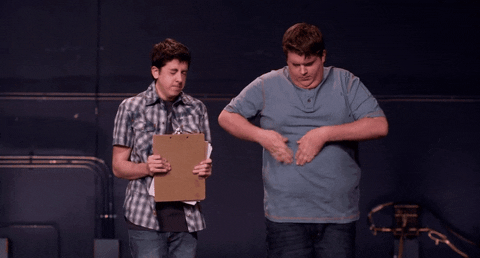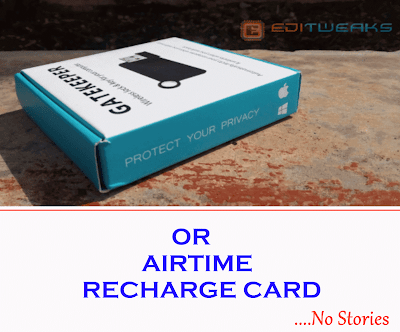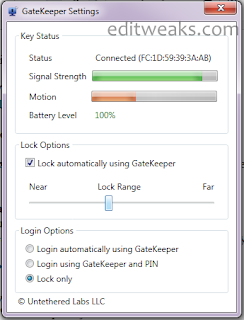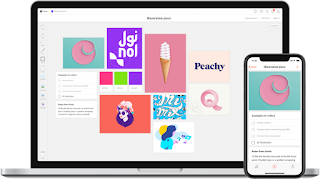We don't see any of these Telecoms doing their subscribers any good by blocking out the Simple server with BBLite tweaks people had been using... or managing rather, for a long while.
Truth remains that Data bundles in NG are still not as cheap as it's meant to be, instead of 1MB for less than 1 Naira, they prefer to reap people off which not everyone can afford or won't happily keep paying for, any ways, I didn't come here to vent.
If your Simple server had stopped working with your BBLited or BIS subscriptions which we shared in latest browsing tweaks 2016 sometime time ago, then we have an update that you can use to keep moving on, the updated Settings for MTN Musicplus with SimpleServer for both PC and Android.
Use the set up below:
1. Text C to 5900
2. Reply YES when you see a msg
3. Open your Simpleserver config file replace this "web.blackberry.com"
Replace that with >>> musicplus. mtnonline.com /touch/index. html#index-page (WITHOUT SPACE)
Now save it and launch the simple server program, connect to internet and browse with your Mozilla or Chrome using Local Host (127.0.0.1) Port :8080 As usual.
If you exhaust it, text CANCEL7C TO 5900 And reactivate using Step 1.
Use your normal music plus settings on Netify or ProNet, Sypon Shield, OR follow the below settings -
> Click on the options tab
Region: All servers are working with it, but we advice you pick United states to avoid strange languages when browsing.
Select more option, And check “Connect through an HTTP” then select “Use the following settings:” then configure as.
Host address: 10.199.212.2
Port: 8080
Hit Back and hit Connect. (Thumbs up to Shelaf for sharing this)
As we earlier said, If you exhaust the allocated data, just text CANCEL7C TO 5900 And reactivate using Step 1.
We understand that the process is a bit of stress but we have to keep it going till we find a stable tweak or till the former BBlited plans start working again.
Truth remains that Data bundles in NG are still not as cheap as it's meant to be, instead of 1MB for less than 1 Naira, they prefer to reap people off which not everyone can afford or won't happily keep paying for, any ways, I didn't come here to vent.
If your Simple server had stopped working with your BBLited or BIS subscriptions which we shared in latest browsing tweaks 2016 sometime time ago, then we have an update that you can use to keep moving on, the updated Settings for MTN Musicplus with SimpleServer for both PC and Android.
TO ACTIVATE THE LATEST METHOD FOR YOUR SIMPLE SERVER + MTN MUSICPLUS FOR PC and ANDROID
With this, you'll get 150mb for 15Naira, and you can always do it as many times as you want.Use the set up below:
1. Text C to 5900
2. Reply YES when you see a msg
3. Open your Simpleserver config file replace this "web.blackberry.com"
Replace that with >>> musicplus. mtnonline.com /touch/index. html#index-page (WITHOUT SPACE)
Now save it and launch the simple server program, connect to internet and browse with your Mozilla or Chrome using Local Host (127.0.0.1) Port :8080 As usual.
If you exhaust it, text CANCEL7C TO 5900 And reactivate using Step 1.
How to Use the MTN Musicplus tweak on iPhone/iPad
- Download OPEN VPN from iTunes here
- Download Music Plus config file here
- Import the config file and connect
How to Use the MTN Musicplus tweak on your Android
You can simply Install and Use this With Simple Android Server Or Psiphon you can get hereUse your normal music plus settings on Netify or ProNet, Sypon Shield, OR follow the below settings -
- Tick Remove Port
- Proxy type: Real Host
- Proxy Server: musicplus.mtnonline.com/touch/index.html#index-page
- Real Proxy Type: Inject
> Click on the options tab
Region: All servers are working with it, but we advice you pick United states to avoid strange languages when browsing.
Select more option, And check “Connect through an HTTP” then select “Use the following settings:” then configure as.
Host address: 10.199.212.2
Port: 8080
Hit Back and hit Connect. (Thumbs up to Shelaf for sharing this)
As we earlier said, If you exhaust the allocated data, just text CANCEL7C TO 5900 And reactivate using Step 1.
We understand that the process is a bit of stress but we have to keep it going till we find a stable tweak or till the former BBlited plans start working again.