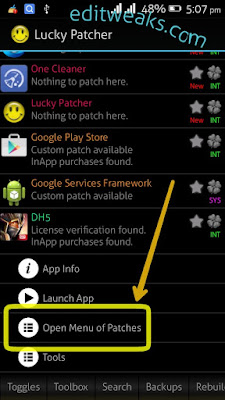As we may already know the
Infinix Hot X507 is one of the most sold smartphone this 2015 since it hit the market in December 2014 but Somehow, this was only the tip of the iceberg, Infinix Mobility has hit the market again with an Upgraded model, The
Infinix Hot2 X510!
The
Infinix Hot2 X510 also known as
#TheHOTtest One is here with an amazing new approach being the first to hit the country with
Google's Android One smartphone!
This new Smartphone is a remake after considering feedbacks of thousands of users of the predecessor (Infinix Hot).
As stated ealier, One cool stuff about the new HOT 2 is the Fact that it's actually the very first ANDROID ONE smartphone (in Nigeria).
Now, You and many others may be asking:
Just Like I heard someone saying...
"These tech guys have come, which one is Android One again.."
 |
| Android One, Infinix Hot 2 Launch event, Landmark Centre, V.I Lagos. |
What is Android One?
We'll keep the answer Simple,
Android One is a line of consumer electronic devices that run the Android Operating System, it was launched about a year ago. It is a standard created by Google for Android systems, mainly targeted at people buying their first smartphone.
As introduced by one of Google's Head, Sundar Punchai, The aim of the Android One Program is to produce and distribute quality smartphones/gadgets with:
*Latest Android OS version
*Ability to Run software close to stock Android
*Incredible Specifications, must be Google certified and yet at an Affordable price
I think with that, the devices should be able to reach every class of people.
This is exactly what has been applied on the new Infinix Hot 2 Device and the unique move by Infinix Mobility was so stunning that before, during and after the Launch Event on 18th August, 2015 (which we also attended), it was Featured on the Biggest Authorities in the News, web and Mobile Industries like
TechCrunch,
WikiPedia ,
GSM Arena,
Official Android One site amongst many others.
The smartphone came in Two variants, a 1GB RAM and 2GB RAM both comes with 16ROM.
The Body is really smooth and glossy with pretty nice curved edges,
more so, the smartphone's LCD display comes fully protected with a
Dragontrail X glass which makes it anti-scratch and scruff.
MORE GREAT FEATURES OF THE INFINIX HOT 2:
At the event we also gathered that the smartphone will feature:
YouTube Offline - This Debuted in India in
2014, it's now available in Nigeria with Hot 2. The feature allows users to save videos
to play offline for a period of 48hrs.
Offline Maps - Bits of Google Maps is saved for offline access.
Streamline
Search - Search becomes 33% faster and uses less data than normal
search. In this regard, the engine detects the connection strength first
and sends a smaller chunk of data to the user's device.
Infinix HOT 2 Quick Specifications And Price
DISPLAY AND SIZE - 5 Inches LCD display
, 720 x 1280 pixels, 320 ppi
CAMERAS - 8MP Camera, 2MP Front cam
(with Flash at the back and Red LED in front )
OPERATING SYSTEM - Android 5.1, Lollipop
(upgradeable to Android M)
MEMORY - First Variant : 1GB RAM with 16GB ROM
Second variant: 2GB RAM with 16GB ROM (both expandable upto 32GB via Memory card slot)
BATTERY - 2200 mAh
Li-Ion (Lithium Ion) Removable
PROCESSOR - Mediatek 1.3GHz Quad-Core Processor
- Cortex-A53 -CPU ( for our understanding, that's 4-in-1 engine :p )
GPU -
Mali-T400MP.
NETWORK - Dual Sim functionality
EDGE -
up to 236.8 kbps
3G -
Up to 22.2 mbps downlink; Up to 5.76 mbps uplink (For Super fast browsing).
WiFi and Hotspot enabled! -
Color variants:
Black, White, Red, Blue and Gold
PRICE IN NIGERIA:
1GB Variant goes for N17,500 >>
BUY NOW | FROM JUMIA
2GB Variant goes for N19,500 >>
BUY NOW | FROM KONGA
BONUS: 1GB Internet Data Bundle for N500 from MTN
We'll tell us more once we test it out and publish a
Hands-on review of the new Infinix Hot 2 device in few days.