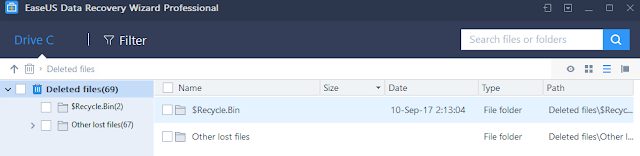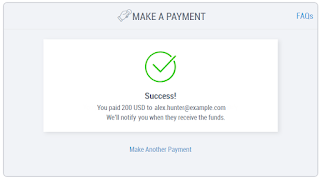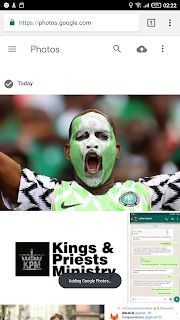In the early years of cryptocurrency, mining crypto was such a rewarding and straightforward venture as it could be done from CPUs. However, as the industry matured, the mining of crypto became more competitive, phasing out CPU miners. Currently, for an investor to enjoy maximum returns, a wise selection of mining hardware should be considered.
Mining hardware are responsible for solving complex mathematical problems that verify a blockchain transaction. Upon finding the right solution, the miner is awarded a certain value of the coin minted. And the approved transaction is cryptographically added to the blockchain. A few pointers to picking excellent mining hardware include:
Graphics Processing Units (GPU) miners are ideal for hobbyists or those who want to try out mining without committing many risks. If you are no longer interested in mining as an investment, you can sell out the graphics cards and regain a significant portion of your initial investments.
FPGA miners, though not so popular, offer something in between GPUs and ASICs. They are more profitable that GPUs but less income-generating that ASIC rigs.
On a different note, ASIC miners have the highest returns on investments. However, their resale value are quite limited once they grow obsolete. Most ASIC miners are configured to be task specific.
ALSO READ - 5 Tips for Understanding Bitcoin Predictions
Generally, depending on the electricity costs and other factors held constant, ASIC miners are more profitable, followed by FPGA, and lastly GPU miners.
The more transactions (blocks) within a given blockchain are processed, the more difficult the mathematical solutions to be solved by miners grow. This means that less powerful mining risks are likely to be rendered obsolete within a short period of time compared to powerful miners. Consequently, if you envision being in the mining business for long, opt for a mining hardware that will generate profits for the longest time possible while demanding minimal costs of maintenance.
Finally, whether you are considered GPUs or ASICs for mining, ensure that you shop for the best that your budget can sustain. Factor in the efficiency of the mining rig, vis-a-vis other critical factors such as the accessories it will require.
Mining hardware are responsible for solving complex mathematical problems that verify a blockchain transaction. Upon finding the right solution, the miner is awarded a certain value of the coin minted. And the approved transaction is cryptographically added to the blockchain. A few pointers to picking excellent mining hardware include:
Determine the type of mining investor you want to be
There are two types of crypto drilling investors. Those who get into the venture as a hobby, and those who mine virtual currencies with the aim of meeting maximum profits. Depending on the category you belong and the finances you have at your disposal, there are three types of mining rigs you can purchase. These include GPU Miners, FPGA Miners, and ASIC Miners.Graphics Processing Units (GPU) miners are ideal for hobbyists or those who want to try out mining without committing many risks. If you are no longer interested in mining as an investment, you can sell out the graphics cards and regain a significant portion of your initial investments.
FPGA miners, though not so popular, offer something in between GPUs and ASICs. They are more profitable that GPUs but less income-generating that ASIC rigs.
On a different note, ASIC miners have the highest returns on investments. However, their resale value are quite limited once they grow obsolete. Most ASIC miners are configured to be task specific.
Work out a cost-benefit analysis
Different mining hardware bear varying profitabilities depending on a given number of factors. These include the efficiency of your mining rig (commonly known as hash rate),and electricity costs. Before investing in any miner hardware, it’s important that you determine how long it will take to get back whatever amount of money you invest in the crypto mining activity.ALSO READ - 5 Tips for Understanding Bitcoin Predictions
Generally, depending on the electricity costs and other factors held constant, ASIC miners are more profitable, followed by FPGA, and lastly GPU miners.
Be futuristic in your choice of mining hardware
The more transactions (blocks) within a given blockchain are processed, the more difficult the mathematical solutions to be solved by miners grow. This means that less powerful mining risks are likely to be rendered obsolete within a short period of time compared to powerful miners. Consequently, if you envision being in the mining business for long, opt for a mining hardware that will generate profits for the longest time possible while demanding minimal costs of maintenance.
Get the best out of your budget
Finally, whether you are considered GPUs or ASICs for mining, ensure that you shop for the best that your budget can sustain. Factor in the efficiency of the mining rig, vis-a-vis other critical factors such as the accessories it will require.