Easy to Spot Differences
Difficult to Spot Differences
Security
Must Read: Dropbox's New Security Features expected to bring down Hacks and Threats?
Author Bio:
Jennie is a tech blogger residing in Northern California.
Away from the computer, she enjoys visiting with her friends, scrapbooking and
DIY home projects.
|
|---|
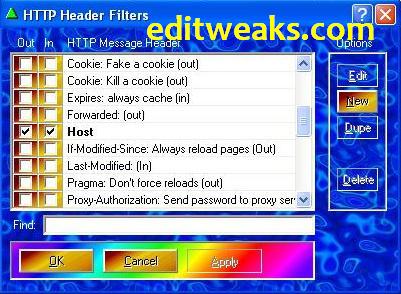
If you have gained a good reputation in a forum, creating threads containing link to your newest related post about the thread is a good idea, I have done this few times, and it helped me.
Moreso, I walk around the web, commenting on blogs, I make sure my comment look tasty, so others can see, and click my profile to see my own blog.
This fetches me some traffic, and build me backlinks.
You can try it too.
CONCLUSION:
These were not only places I submit my latest post for fresh traffic, it's also an Awesome way to get some good chunk of real traffic, it doesn't matter if your blog is Old or New, the traffic will come to stay, and the more you write great articles, publish them and submit your new posts, the more your traffic will increase.
If you have places where you submit your Latest posts, you can Share by commenting below.
Don't forget to use the share buttons.
Peace!
<center>
<table border="0" cellpadding="2" cellspacing="6" width="265" bgcolor="#ffffff">
<tbody><tr>
<td><center><a href="
ADVERT URL" rel="nofollow"><img border="0" alt="AD DESCRIPTION" width="125" src="http://3.bp.blogspot.com/-2fagvLpUb_o/UFoetGvXDWI/AAAAAAAAAuE/xAyzM9k1riY/s1600/banner125.gif" height="125"/></a></center></td>
<td><center><a href="ADVERT URL" rel="nofollow"><img border="0" alt="AD DESCRIPTION" width="125" src="http://3.bp.blogspot.com/-2fagvLpUb_o/UFoetGvXDWI/AAAAAAAAAuE/xAyzM9k1riY/s1600/banner125.gif" height="125"/></a></center></td></tr>
<tr>
<td><center><a href="ADVERT URL" rel="nofollow"><img border="0" alt="AD DESCRIPTION" width="125" src="http://3.bp.blogspot.com/-2fagvLpUb_o/UFoetGvXDWI/AAAAAAAAAuE/xAyzM9k1riY/s1600/banner125.gif" height="125"/></a></center></td>
<td><center><a href="ADVERT URL" rel="nofollow"><img border="0" alt="AD DESCRIPTION" width="125" src="http://3.bp.blogspot.com/-2fagvLpUb_o/UFoetGvXDWI/AAAAAAAAAuE/xAyzM9k1riY/s1600/banner125.gif" height="125"/></a></center></td></tr>
<table border="0" bordercolor="#0084ce" cellpadding="2" cellspacing="6" width="265" bgcolor="#ffffff">
<tbody>
<tr>
<td><center><a href="http://www.editweaks.com/" rel="nofollow"><img width="265" height="37" border="0" alt="[Get This!]" src="URL OF BANNER’S IMAGE" /></a></center></td>
</tr>
</tbody></table>
</center>
