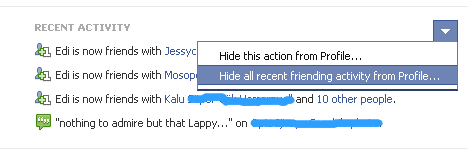Mention/ Tag Friends or people On Facebook Mobile Status in 2018 (an easy manual method Updated) -
Just like Twitter, Facebook introduced mentioning or tagging people in posts around 2010, you could actually Mention people, Groups, Pages and Events, simply by Typing the @ sign and adding name of who or what you're tagging next to it.
Just like Twitter, Facebook introduced mentioning or tagging people in posts around 2010, you could actually Mention people, Groups, Pages and Events, simply by Typing the @ sign and adding name of who or what you're tagging next to it.
Benefits Or Purpose of Facebook Mentioning
- To attract the Person's attention
- When there's need to describe several cases/location where the person was present
- To Praise that person, (good examples are during birthdays)
- To praise and expose Pages/groups etc, imagine how cool it would feel when some great persons on facebook mention your Business Page to their friends on Facebook.
The slight glitch about this great "Facebook Mentions" tool was that it only worked for Computer users who use the Web version of the Social network, leaving Mobile users behind.
With the rapid growth of mobile users who have over populated PC users, the need to do more on Facebook from our cell phones can no longer be ignored. Mentioning On Facebook is now made Possible, and easy too.
Few related sites have shared How you can go about it, but believe me, this should be the Easiest and Comprehensive you can learn to do by yourself.
How To Mention, Tag Friends on Facebook Mobile Using Browsers like Opera mini (The Best Manual method)
1. Get the Profile ID of who you want to mention, this could be a person, page, group etc.
(i) If the person doesn't have a Username: Simply go to the person's profile, open the URL bar and copy the ID number
e.g www.facebook.com/profile.php?id=0000987654321
(ii) If the person has a Username: go to graph.facebook.com/*the Username*
This would provide you with the User ID and other unique details, whether it's a Page, group or whatever.
Like my ID can be found here graph.facebook.com/ifediri
So all you need do is copy the ID in the first line, and proceed to the second step.
2. Get the Person's Full Name, copy out the name of the person you want to mention exactly the way it is written in their profile (include space where necessary).
Now use the format below, type without space
@[Profile ID:Name of the Person]
For example: @[0000987654321:Edi The Tweakster]
N.B: careful when doing this, omitting something when spelling can cause error, hence mentioning may not work.
Now use the format below, type without space
@[Profile ID:Name of the Person]
For example: @[0000987654321:Edi The Tweakster]
N.B: careful when doing this, omitting something when spelling can cause error, hence mentioning may not work.
Below are few screenshots of how I mentioned myself in my own status
Before Updating the status
Result After updating