...
If you're a Facebook Power User, the active type who's always Liking and Commenting on Statuses, photos, Walls, Notes, and Links and so many other stuffs. Every of these activities you perform are being Recorded on your Profile.
Seriously, you and I wouldn't be having problems with that, if not for the fact that there are facebook stalkers, they get to track your every single move on facebook, this is very easy for them to know immediately they open your Profile, sounds quite annoying especially if they begin to know too much about you from your activities.
Maybe you've already noticed, then start Deleting the recent stuffs one by one, that can get boring, or even discourage you from engaging in anymore activities.
Facebook lets us have Control over these things, so you can have full control of your Profile, get some Privacy, and handle what people see about you,
2. You see a bunch of Recent activities you performed, depends on the Activity performed, i.e Comment or Like activity.
3. Move your mouse to the right side where you find a pointer as in the screenshot below, Click it.
You get options to Hide that particular action, click Hide all recent activity from Profile
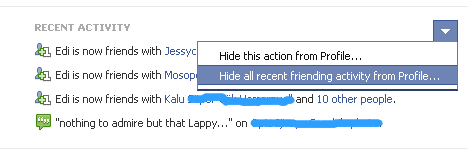
We are DONE!
Now you are free to perform countless activities on facebook without it being recorded on your facebook profile for anyone else to see.
Seriously, you and I wouldn't be having problems with that, if not for the fact that there are facebook stalkers, they get to track your every single move on facebook, this is very easy for them to know immediately they open your Profile, sounds quite annoying especially if they begin to know too much about you from your activities.
Maybe you've already noticed, then start Deleting the recent stuffs one by one, that can get boring, or even discourage you from engaging in anymore activities.
Facebook lets us have Control over these things, so you can have full control of your Profile, get some Privacy, and handle what people see about you,
here's How you can Hide your Recent Activities on Facebook.
1. Open your Facebook Profile2. You see a bunch of Recent activities you performed, depends on the Activity performed, i.e Comment or Like activity.
3. Move your mouse to the right side where you find a pointer as in the screenshot below, Click it.
You get options to Hide that particular action, click Hide all recent activity from Profile
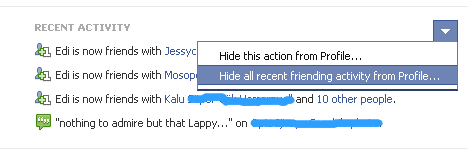
We are DONE!
Now you are free to perform countless activities on facebook without it being recorded on your facebook profile for anyone else to see.
Why Not Share This Post? It Takes Just A Second!!


 Author:
Author: 


0 comments:
Post a Comment
Your Comments are Welcome.
You can Use Google Account To Leave a Comment, if You don't have a Google Account, You can add only Your Name, Click COMMENT AS >> Select NAME/URL >> Put your Name, (Leave URL empty if you don't have a website) >> then Write Your Comment in the Comment box and click Publish.
If you're here to Spam, Sorry, it won't work.
Let's enjoy and have a Reasonable conversation.
Thank You.