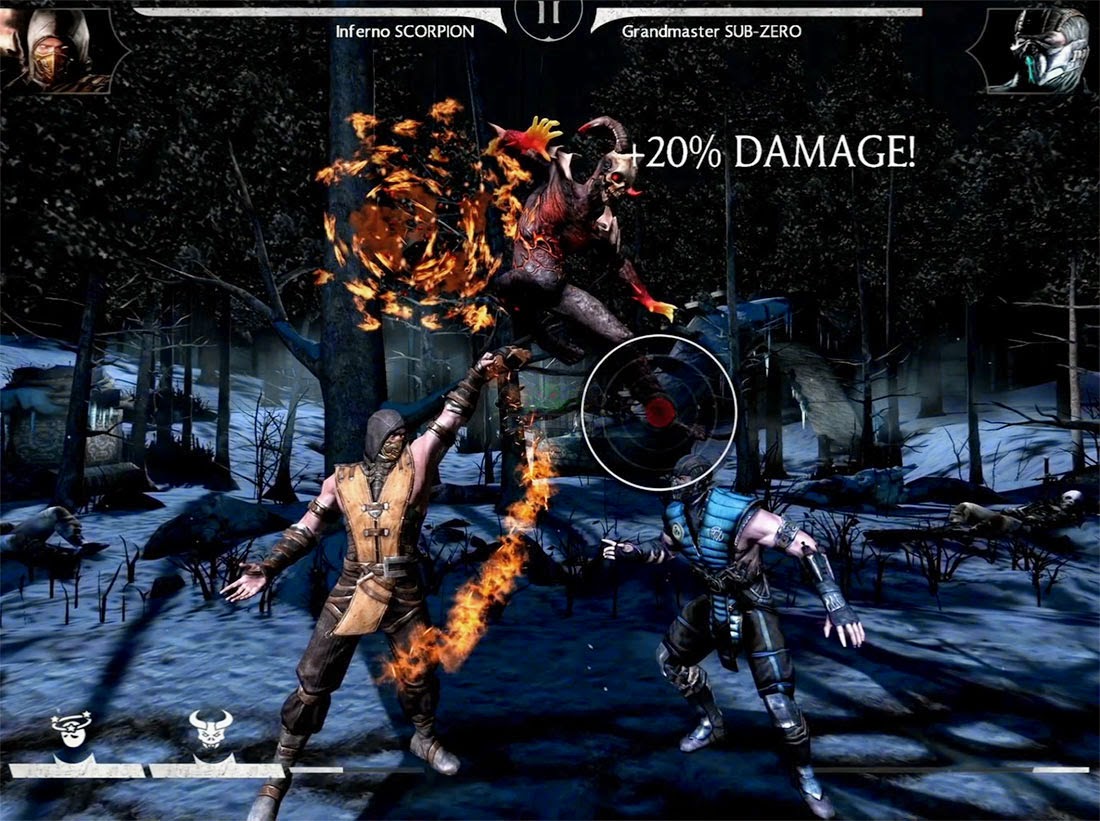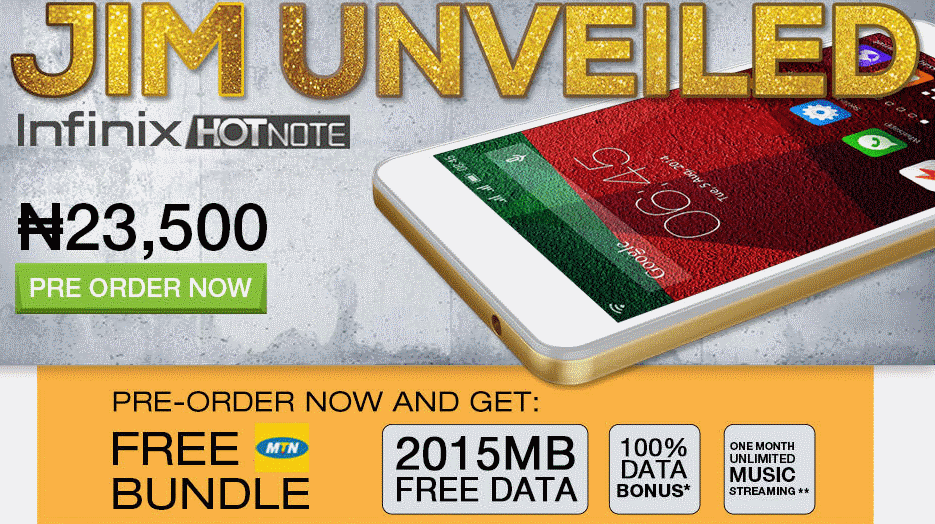It seems like every person on the planet is starting their own website these days, Since it is very cheap and simple to operate a website, it is not surprising that so many people are doing it in an effort to make money, write blogs or to set up a message board regarding something they are passionate about. Whatever the case may be, if you want your site to stand out from all the other competition in your particular niche, the first thing you will need to do is devote some time to coming up with a good name for your site. Of course, this is much easier said than done.
Ideally, you want the name of your site to be very simple. It should be short, easy to spell and easy to remember. It should not closely resemble the name of any other site. You do not want people confusing a different site for yours. After you think of a good domain name, you will need to register it. Here are some tips for domain name registration.

If at all possible, you should try to get a .com extension. However, there is a chance the domain name you want has already been selected with the .com extension. If this is the case, you can either think of a new domain name or try to register the original domain with the .org or .net extension. If a business is located outside of the United States, many businesses opt to have an extension that is associated with the country where the business is located. For example, Canada's extension is .ca and .au is for Australia.
ALSO READ: How to Set Up a Custom Domain for your Blog with Domain Registrars like Syskay.com
Ideally, you want the name of your site to be very simple. It should be short, easy to spell and easy to remember. It should not closely resemble the name of any other site. You do not want people confusing a different site for yours. After you think of a good domain name, you will need to register it. Here are some tips for domain name registration.

Extension
Begin by doing business with the best domain name registrar you can find. There are many of them out there, so do some research and see which one people are giving the best reviews to. The most popular extensions are .org, .net and .com.If at all possible, you should try to get a .com extension. However, there is a chance the domain name you want has already been selected with the .com extension. If this is the case, you can either think of a new domain name or try to register the original domain with the .org or .net extension. If a business is located outside of the United States, many businesses opt to have an extension that is associated with the country where the business is located. For example, Canada's extension is .ca and .au is for Australia.
ALSO READ: How to Set Up a Custom Domain for your Blog with Domain Registrars like Syskay.com