...
Repair or Changing the IMEI of your MTK / Android is now possible, this includes for MTK 6577 / 6575 , MediaTek MTK6592 / MTK6753 android devices, e.g:- Tecno, Gionee, Infinix, and few others, and this post will show you how to do it using Mobile Uncle Tools.
NOTE:
1. This tweak was initiated for the main purpose of educating our readers, we will Not be held responsible if this info is used for any illegal activity.
2. We reserve the right that if you get your device bricked during the process stated below, We won't be held responsible for any Damages.
Meanwhile this post should be useful if your MTK phone is having problem registering your SIM to your network. Probably due to change of location.
That's by the way, but we assure damaging your device during procedure is nothing to worry about, you'll get it successfully done within seconds if you follow the Steps below carefully:
2. A valid IMEI number
3. The MobileUncle MTK Tools from PlayStore

N.B
Note that when you use IMEI number of your old unused mobile phone, be sure to never insert a SIM of same network again.
i.e >> If you use a Glo sim on a Blackberry (or any other phone), after you copied and use the Blackerry's IMEI into your Android, your Glo will work fine on your Android. But be sure not to insert that same Glo SIM into the Blackberry again, If you do and switch it on, the sim will not register to the network.
After getting the above ready, follow the Procedures below:
1. Dial *#06#, write down your Default IMEI, or Simply Back it up on ur SDcard >> See this Post on How to Backup IMEI on Android.
2. Run the MobileUncle tools App
3. Go to >> Engineer Mode >> Engineer Mode (MTK)
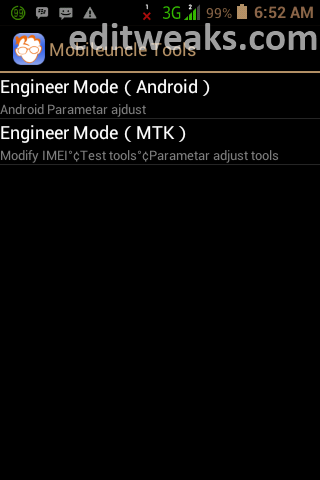
4. Scroll down to CDS Information
5. CLICK >> Radio Information
You'll see something like:
Phone1 -
Phone2 -
In that select Phone2, because in most of these Chinese cloned phone, the 1st Sim which is a 3G will work perfectly. Problem only happens when we insert the second sim. Such cases are experienced if after you check, you can see the IMEI of 1st sim starting with 35xxxxx and the 2nd will start with 88xxxxxxxx. That is why the second sim is not able to register to the network, because its not in international formatted IMEI. So usually we need to change the IMEI of Phone 2.
When you select any of Phone1 or Phone2 - you'll find AT+ __________
Inside there input your new IMEI number,
click >> SEND AT COMMAND
That's all!
Also Note That this method supports the below list of new Android devices:
Changing IMEI for Innjoo Max, Innjoo Max 2 Plus, Innjoo Fire, Innjoo Halo, Innjoo Fire etc
Changing IMEI for Infinix Zero 3, Infinix Zero 2, INFINIX Hot 2, Changing IMEI for Infinix Note 2, Hot Note Pro, changing imei for Infinix Hot Note etc
Changing IMEI for TECNO Phantom 5, Phantom Z, Tecno R7, Boom J7 etc
It also supports changing IMEI for Innjoo 2 amongst others that uses the MTK chipset type above
Your Comments are also welcome.
NOTE:
1. This tweak was initiated for the main purpose of educating our readers, we will Not be held responsible if this info is used for any illegal activity.
2. We reserve the right that if you get your device bricked during the process stated below, We won't be held responsible for any Damages.
Meanwhile this post should be useful if your MTK phone is having problem registering your SIM to your network. Probably due to change of location.
That's by the way, but we assure damaging your device during procedure is nothing to worry about, you'll get it successfully done within seconds if you follow the Steps below carefully:
REQUIREMENTS For changing/Fixing the IMEI number on your MTK android :
1. A Rooted Android *although Not compulsory coz it works without rooting most MTK devices* (latest MediaTek MT6592 / MTK6753, and MTK 6577 / 6575)2. A valid IMEI number
3. The MobileUncle MTK Tools from PlayStore

N.B
Note that when you use IMEI number of your old unused mobile phone, be sure to never insert a SIM of same network again.
i.e >> If you use a Glo sim on a Blackberry (or any other phone), after you copied and use the Blackerry's IMEI into your Android, your Glo will work fine on your Android. But be sure not to insert that same Glo SIM into the Blackberry again, If you do and switch it on, the sim will not register to the network.
After getting the above ready, follow the Procedures below:
1. Dial *#06#, write down your Default IMEI, or Simply Back it up on ur SDcard >> See this Post on How to Backup IMEI on Android.
2. Run the MobileUncle tools App
3. Go to >> Engineer Mode >> Engineer Mode (MTK)
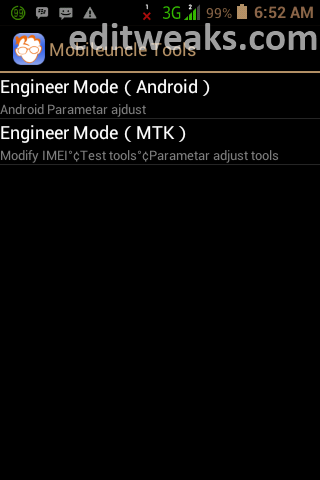
4. Scroll down to CDS Information
5. CLICK >> Radio Information
You'll see something like:
Phone1 -
Phone2 -
In that select Phone2, because in most of these Chinese cloned phone, the 1st Sim which is a 3G will work perfectly. Problem only happens when we insert the second sim. Such cases are experienced if after you check, you can see the IMEI of 1st sim starting with 35xxxxx and the 2nd will start with 88xxxxxxxx. That is why the second sim is not able to register to the network, because its not in international formatted IMEI. So usually we need to change the IMEI of Phone 2.
When you select any of Phone1 or Phone2 - you'll find AT+ __________
Inside there input your new IMEI number,
click >> SEND AT COMMAND
That's all!
See IMEI EXTRA TIP UPDATED - FOR THOSE still facing issues changing their IMEI and those USING INFINIX HOT X507. In the update We also unleash how to use Glo BIS on your Android.
Found this Helpful? You can click our Share Buttons to Bookmark this page and let friends know about it.Also Note That this method supports the below list of new Android devices:
Changing IMEI for Innjoo Max, Innjoo Max 2 Plus, Innjoo Fire, Innjoo Halo, Innjoo Fire etc
Changing IMEI for Infinix Zero 3, Infinix Zero 2, INFINIX Hot 2, Changing IMEI for Infinix Note 2, Hot Note Pro, changing imei for Infinix Hot Note etc
Changing IMEI for TECNO Phantom 5, Phantom Z, Tecno R7, Boom J7 etc
It also supports changing IMEI for Innjoo 2 amongst others that uses the MTK chipset type above
Your Comments are also welcome.
Why Not Share This Post? It Takes Just A Second!!


 Author:
Author: 


Why does everytime i do it italways says AT Commandis Failed to send . what else can i do now?
ReplyDeleteYou can get the full step and solutions here http://niyonice.blogspot.com/2014/07/universal-method-of-changing-android.html?showComment=1413124010718&m=1
DeleteUse the *#07# instead
Delete@ niyonice.. Pls kindly send me a bb IMEI , plzzz ...(ademotolaadeye_tola@yahoo.com)
DeleteHi Ifediri,
ReplyDeleteWhat a wonderful article you've setup here, wonderful blog also..
It's good to know about how to change my Android IMEI, besides it's not legal, and above you stated it clearly at your disclaimer that it was just for educating your readers.
All thesame, there are alot of reasons why you might want to change your imei, and I wrote on one on my blog, I think it would be interesting for you and your readers.
Here Is The Link=>> How To Tweak Your Imei And Get 15GB From Etisalat
I guess thats a hot one.. Thanks for sharing such wonderful info.
Sir, Please is it compulsory to remove the sim before changing your imei or i should leave it in the phone and change it? I will be glad with the fast response.
ReplyDeleteThanks and God bless
No, it's not compulsory to leave the sim in your phone, you can change your IMEI, with or without the sim in your phone. Thanks.
DeleteSir, can u expanciate further on how to insert the imei with the example u gave above thus:
ReplyDeletetype this
command: echo ‘AT+EGMR=1,10,
“IMEI_NUMBER” ‘ >/dev/pttycmd1
Where exactly do I input the imei? Is it like dis type this: echo ‘AT+EGMR=1,10,
“357815325146895” ‘ >/dev/pttycmd1
Secondly, can I use my friend's bb imei for my own android but both of us are using same network (eg glo). Will it affect it to work.
Can u also advise me on which type of android phone to buy, in terms of battery life, durability and the of with which one can easily get it repaired in the event of a damage? Pls educate me. Tnk u.
ADELEKE you are very correct with the command-line, just Press Enter and it'll take effect.
DeleteYou may use your friend's BB imei but try to be sure whether either of you will face any network errors, if such happens, you will have to remove his Imei from your fone and use another BB imei.
Advising you on which Android to buy, it really depends on your budget, HTC & Sony Xperia are good ones with strong battery life & durability, changing IMEI on them is quite challenging though.
MTK devices like Tecno, Infinix, Gionee etc are much easier to change IMEI and very much affordable.
Tnks for ur assistance, ur advice really helped. God best u. Sorry l'm giving a feedback quite late.
DeleteHi Edi Ifediri
ReplyDeleteIt was nice finding your blog. I must say you have a different variety of interesting Articles scattered all over your blog.
Excellent designs and tutorials well detailed for better understanding.
Imei tweaking is really one if not the best way to hit back real hard on Nigerian Telecommunication companies in terms of getting cheap and affordable Data bundles to surf the internet with. Such as the Glo bis and the current Etisalat Free 2GB data.
Keep it up the good work. And the sky will only be your beginning
Uche Francis
Techdavids.com
I use juice a77 but I do this all but is show at command is failed to send
DeleteHow to do these things on non mtk device i.e. samsung, htc etc?
ReplyDeleteHow to change imei on my samsung grand mobile
ReplyDeleteKindly share light to this issue pls..I kind of tweak my f7 Ime and ever since then my 3g won't work again..I tried every possible best solving this issue by restoring d original phone ime, even restored original phone settings but all effort prove abortive still..kindly help me out pls..thanks
ReplyDeleteHi JOHN BALOGUN,
DeleteThe IMEI may not be the problem as long as you out the right digits, perhaps it's the Network you use or your location, you didn't state what network you used when you had this problem, but if it's Glo, you have nothing to worry about, many Glo users had been facing same 3G network problem for sometime now.
Bro I have samsung galaxy tab 4.7.0 t231 please is the command prompt imei changing will work because its not an mtk device. and I have samsung s3 please recommend a method bro
ReplyDeletehello bro am not seeing mk engineering on my own mobile uncle please help heres my email williamsdouglas1996@gmail.com
ReplyDeleteHello bro.. Have successfully changed my infinix hot note imei and am using glo bis. Can I upgrade my infinix hot note cause am scared it might cause it to crash...
ReplyDeleteYou have nothing to worry about, the IMEI won't be affected, you can upgrade your Infinix Hot Note.
DeleteHello bro..... Is Changing of imei using mtk engineering the same as rooting??? Asking because I want to upgrade my infinix hot note cause I don't want it to crash
ReplyDeleteHello friend,,,,,i can not open phone 1, can u help me ??? Please
ReplyDeleteHi,
ReplyDeleteIost IMEI number on Micromax A106. when i try the above steps, i'm getting an error "AT command failed to send". Is there any solution for this.
Hi,
DeleteIt seems the App didn't Support your device. Trying searching some Forums on the web.
This blog makes for great reading. It's full of useful information that's interesting,well-presented and easy to understand.
ReplyDeleteHi can somebody tell me that i have a sample phone from China ODM and the IMEI says invalid IMEI. I rooted the device and used Mobileuncle tools to login the Radio info under Engineer Mode MTK and used the command AT+"imeinumber" with response code AT command mSent. Still the Phone shows invalid imei and Imei slot 1 and 2 as unknown and IMEI SV(SLOT) 1and 2 as 78. What should I do now to restore valid IMEI on this phone
ReplyDeleteFirst be sure your IMEI is 15 digits in number.
DeleteSecondly, there's some where we stated in the Extra Tip we Updated, that you may need to leave a Space.
i.e >> ‘AT+EGMR=[space]"IMEI Number"
Click Here to read how to go about it, and hope it solves your issue.
tnks alot for ur info am so much interested on this site keep it on, plssir, kindly send me the bb ime number to my mailbox juliusokonu@rocketmail.com
ReplyDeleteThanks for these info....am grateful
ReplyDeleteI had changed IMEI successfully, but now I need to return to the original IMEI but all efforts to revert has proved impossible as it brings on "AT Command is sent: Error"
ReplyDeleteWhat could be the cause and way out. I need to update the phone but the imei tweaking is the only barrier as it results all the time in "error"
Thank you for your endeavours.
I'm having a similar issue too... Though I don't know what my imei number was initially before someone helped me to do the blackberry tweak... I'm using innjoo one. And I can't even browse or do anything with the internet on my phone again... Please help with a solution
DeleteMy lenovo a7000 imei not Change this method plz tell me other solution, need urgent
ReplyDeleteIs your Lenovo using an MTK chipset?
DeleteHello,
ReplyDeleteI seem to have problem with this as it does not work on my injoo phone. any help on this?
Posses i nid assistance on changing my imei for j7....it's telling me me this command is not allowed in userbuild..plss I nid respond
ReplyDeleteThats tecno j7?are u sure u followed thr steps carefully?
DeleteHi Doris, the case where you give space after AT+ Is NOT applicable to all devices (only few), so for your Tecno M7, go ahead and input the IMEI and do not give space when doing so. Press Send then you will get Command is mSent, restart the phone and check the imei again if it worked.
ReplyDeleteYou're welcome Doris :)
ReplyDeletehy if i press*544*4#cant it work instead texting join to 141 coz my messages arent going to 141
ReplyDeleteHy am in e deep chet.. My Infinix just upgrade to 6.0... And I format it but still d same my imei go back to default and nw.. It's not bringing place to Edith pls what can I do... Saying config not found ....pls
ReplyDeletePlease My lenovo smart tab ii7 is not showing the csd info i don't know why
ReplyDeletePlease Edi Dominic Ifediri, I'm using a gionee s plus and this mobile uncle mtk tools does not show engineer mtk after you click on engineer mode. It only shows engineer (android). What do I do...... Please help.
ReplyDeleteMY PHONE IS NOT BROWSING AGAIN DUE TO THE UPGRADE AND I HAVE TRY TO CHANGE THE IMEI BUT TILL NOT BROWSING WHAT DO I DO
ReplyDeleteHi Chidinma, Did you check your APN settings?
DeleteWhat phone are you using?
hi bro pls I just noticed that d airtel bbm subscription I did on my infinix hot2 is not working again... though I once change my phone imei to blackberry, but what am concern about now is that I could not edit the radio information to enter new imei no if necessary.... pls help.... alaoabdullateef@gmail.com
ReplyDeleteThis comment has been removed by the author.
ReplyDeleteFixed my mobile IMEI with your help.
ReplyDeleteH, when I tried to fix the imei thing it didn't work. The system returned info
ReplyDeleteAt Command sent:
Error
So what should I do because the phone is as good as useless if I cannot fix the phone's imei
install mtk engineering mode in sony xpera m2, not work only android setting is working. when i opend android setting and radio band etc change, radio band usa selected by mistake, and then sim 1 is not working, plz help i can resolve this
ReplyDeleteHi, Sony Xperia M2 is powered by 1.2GHz quad-core Qualcomm Snapdragon processor so it won't work.
DeleteThis method work only for MTK (MediaTek) processors.
thk u so much. it worked
ReplyDelete